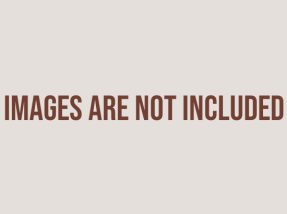 view
view
Example 1
Example of an "Underlined" portfolio style with a "View" label below the image, carousel arrows on the sides and centered dots.
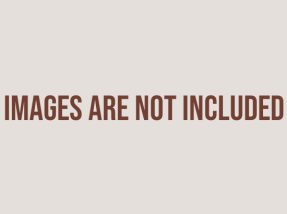 view
view
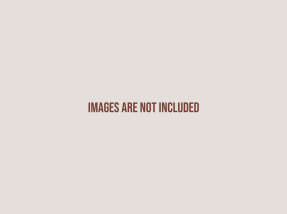 view
view
JUST ANOTHER POST WITH LONG CONTENT
admin
September 18, 2012
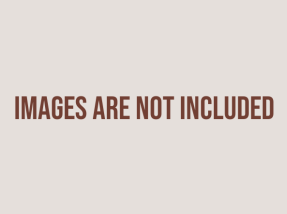 view
view
CHOCOLATE – FLEXIBLE MAGENTO THEME
admin
September 18, 2012
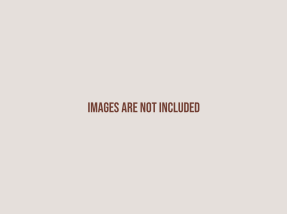 view
view
PORTFOLIO POST WITH AUDIO AND LEFT SIDEBAR
admin
September 18, 2012
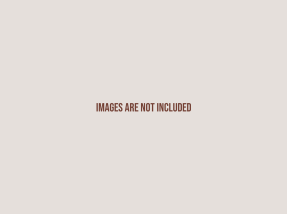 view
view
PORTFOLIO POST WITH LIGHTBOX AND FULL WIDTH
admin
September 18, 2012
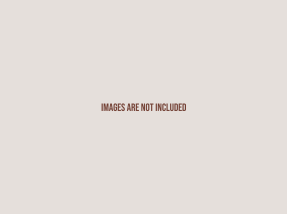 view
view
PORTFOLIO POST WITH VIDEO AND RIGHT SIDEBAR
admin
September 6, 2012
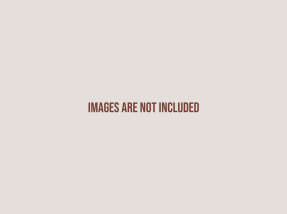 view
view
PORTFOLIO POST WITH SLIDESHOW & LONG CONTENT
admin
September 3, 2012
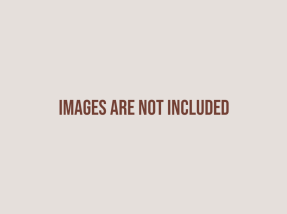 view
view
PORTFOLIO POST WITH SLIDESHOW IN HEADER
admin
September 3, 2012
Example 2
Example of a "Medium" portfolio style with a "View" label below the image, carousel arrows near the Title and slides counter.
Medium Style
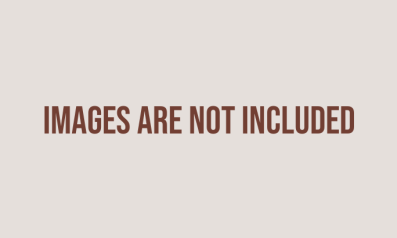 view
view
SIMPLICITY – ECOMMERCE WORDPRESS THEME
This elegant and extremely flexible WordPress theme comes with responsive design, ready for retina and support such eCommerce plugins as: WooCommerce, JigoShop, eCommerce.
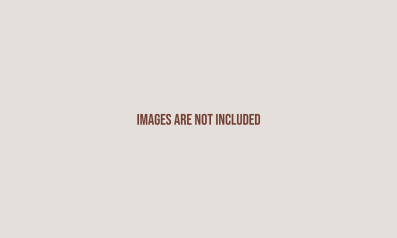 view
view
JUST ANOTHER POST WITH LONG CONTENT
This is regular content area, you can add content here same as for other pages. Please note, that slideshow above can not be moved to the other position I.E.: below the text. Lorem ipsum dolor sit amet...
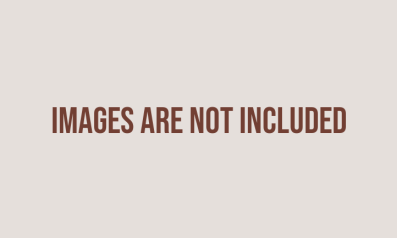 view
view
CHOCOLATE – FLEXIBLE MAGENTO THEME
Clean, elegant magento theme with powerful admin module and lots of awesome features. Unlimited colors, Easy Install, Flexible frontpage ??? slideshow & banners or big slideshow, Slider for Up-sell Pro...
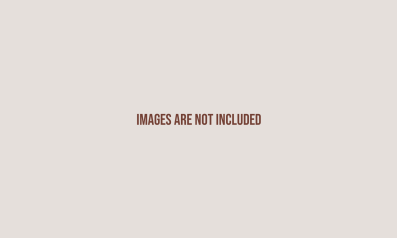 view
view
PORTFOLIO POST WITH AUDIO AND LEFT SIDEBAR
Sed ut perspiciatis unde omnis iste natus error sit voluptatem accusantium doloremque laudantium, totam rem aperiam, eaque ipsa quae ab illo inventore veritatis et quasi
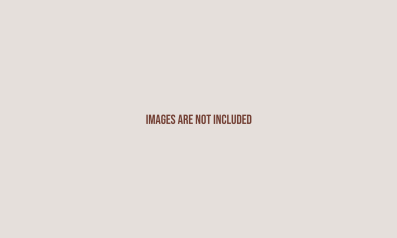 view
view
PORTFOLIO POST WITH LIGHTBOX AND FULL WIDTH
This is regular content area, you can add content here same as for other pages. Please note, that slideshow above can not be moved to the other position I.E.: below the text. Lorem ipsum dolor sit amet...
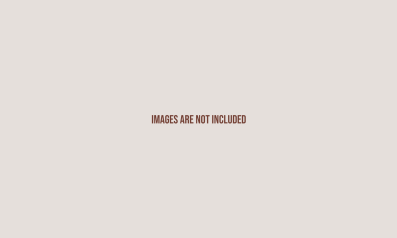 view
view
PORTFOLIO POST WITH VIDEO AND RIGHT SIDEBAR
Lorem ipsum dolor sit amet, consectetur adipiscing elit. Donec ac sapien mi. Pellentesque et tellus ut mi cursus auctor sit amet sit amet orci. In condimentum
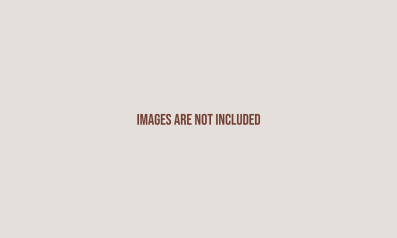 view
view
PORTFOLIO POST WITH SLIDESHOW & LONG CONTENT
This is regular content area, you can add content here same as for other pages. Please note, that slideshow above can not be moved to the other position I.E.: below the text. Lorem ipsum dolor sit amet...
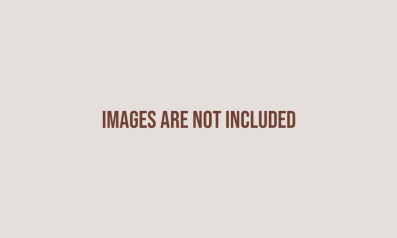 view
view
PORTFOLIO POST WITH SLIDESHOW IN HEADER
Some More Info Lorem ipsum dolor sit amet, consectetur adipiscing elit. Donec ac sapien mi. Pellentesque et tellus ut mi cursus auctor sit amet sit amet orci. In condimentum elementum elit, dictum vari...
Example 3
Example of a "Small" portfolio style with a "View" label below the image, carousel arrows near the Title and centered dots.
Small Style
Mix
You can mix various shortcode settings to get a desired portfolio carousel look.
- Show/Hide title, description, image, etc.
- Choose Image Block style: View label, Camera Icon, Simple
- Set text for a view label
- Image hover overlay
- Text alignment
- Title font size
- Choose categories from which to show posts
- Max amount of posts to Show
- Columns for Various Screen Resolutions
- Carousel Autoplay and speed
- Arrows position: on sides or near title
- Dots / Counter
- Dots and Counter alignment
- Loop or Rewind Carousel
